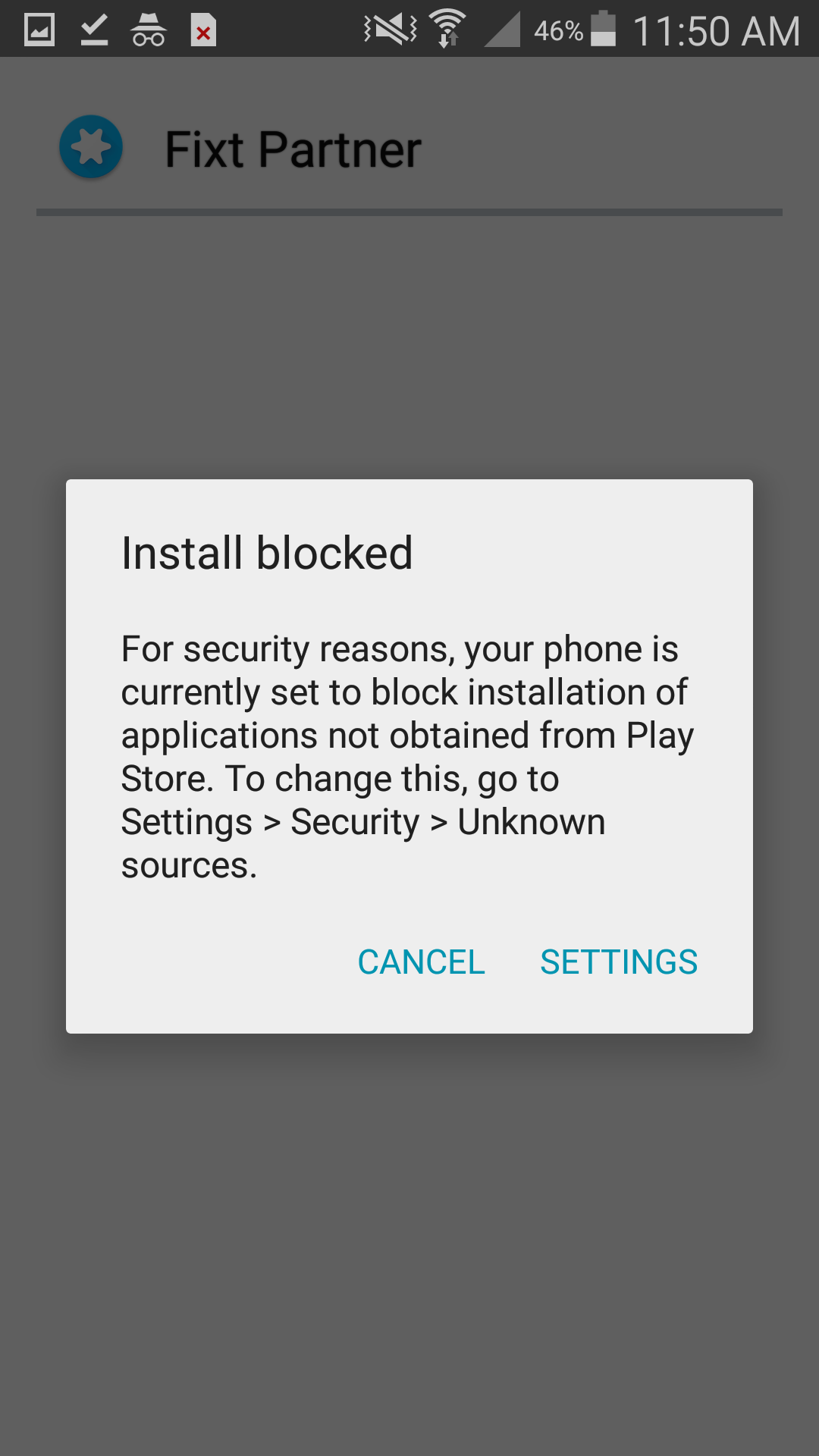
Visit fixt.co/techapp on your Android or iOS device to download the app!
Setup your Okta username and password using the email received during onboarding and the instructions found here:
https://fixt.co/techapp/loginUse one of these buttons to download the app:
Download for Android Download for iOSPress the "Ok" button to continue the download
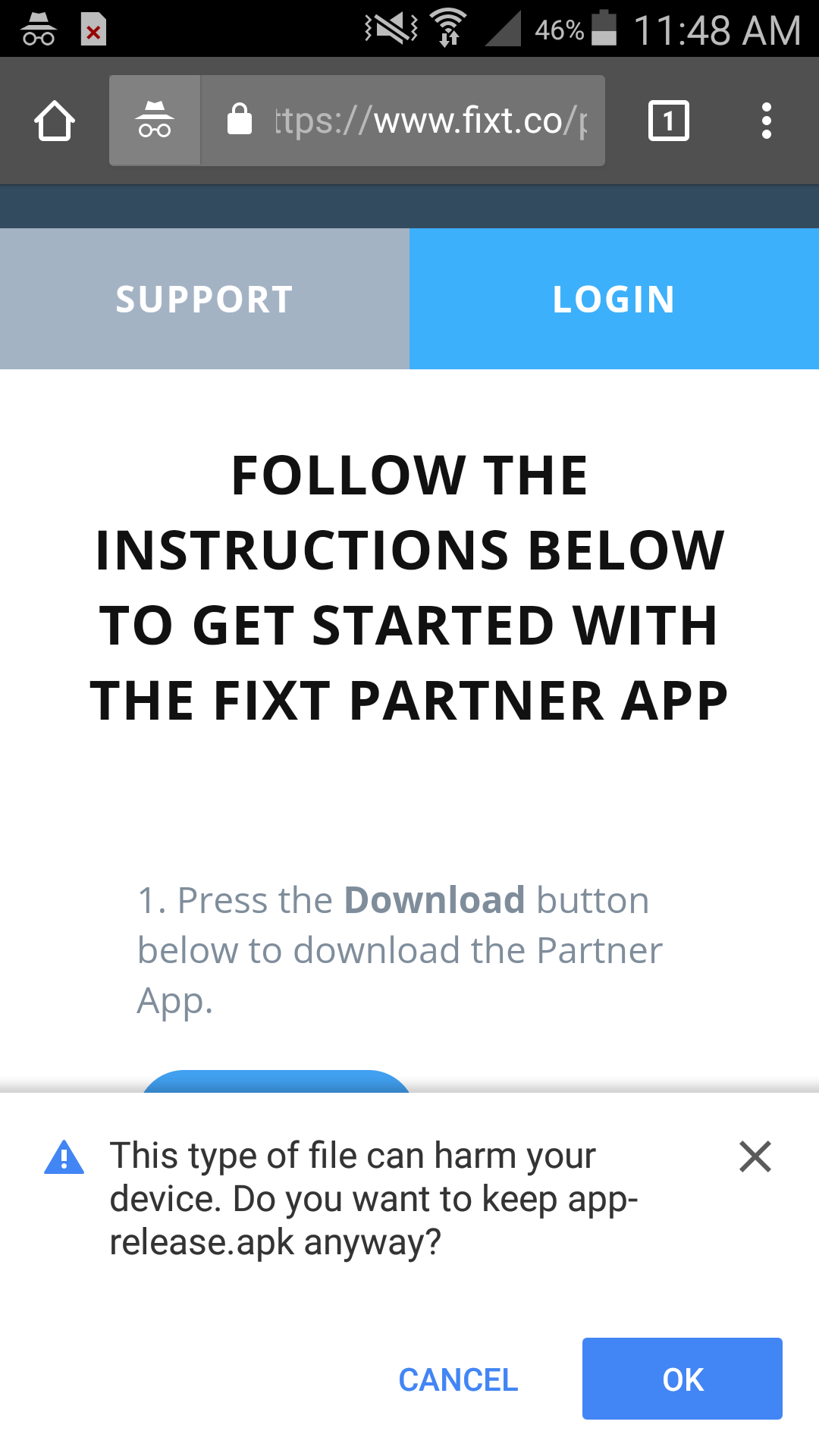
Press the "Install" button
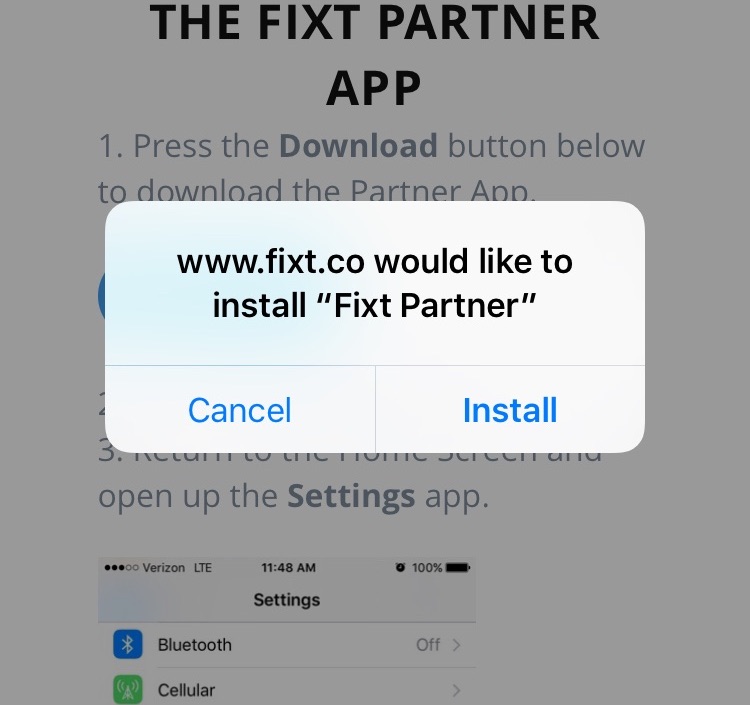
After the download is complete, press the "Open" button
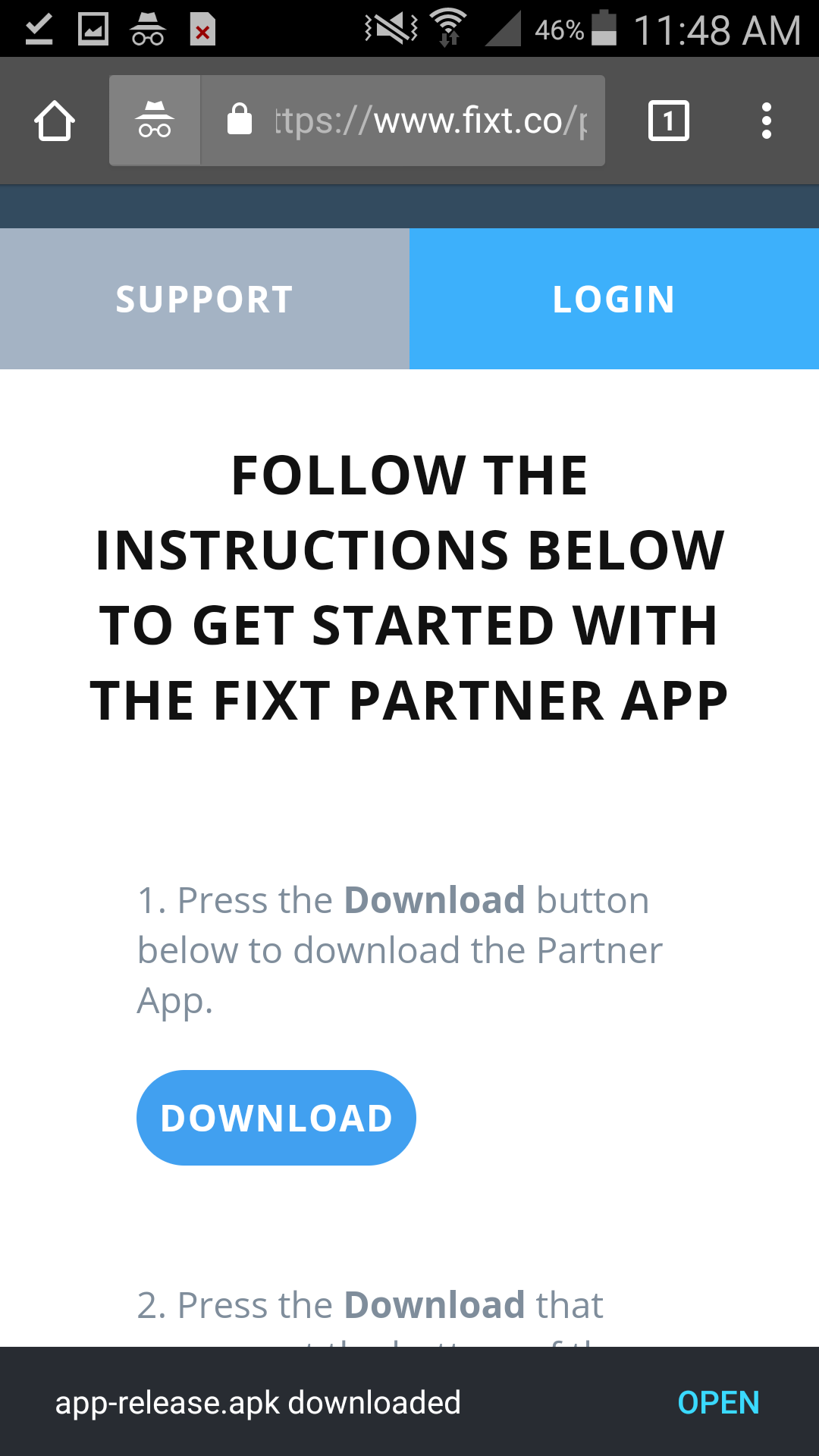
Return to the home screen and open up the Settings app
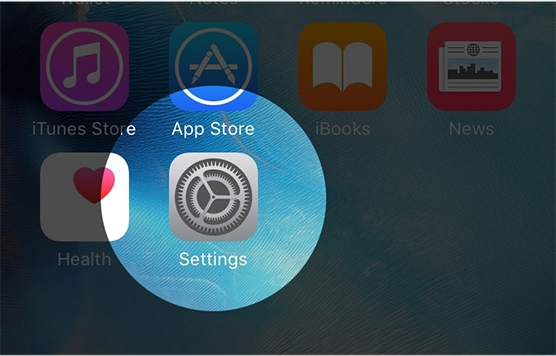
Press the "Settings" button and then in the "Security" menu press the checkbox next to "Unknown sources"
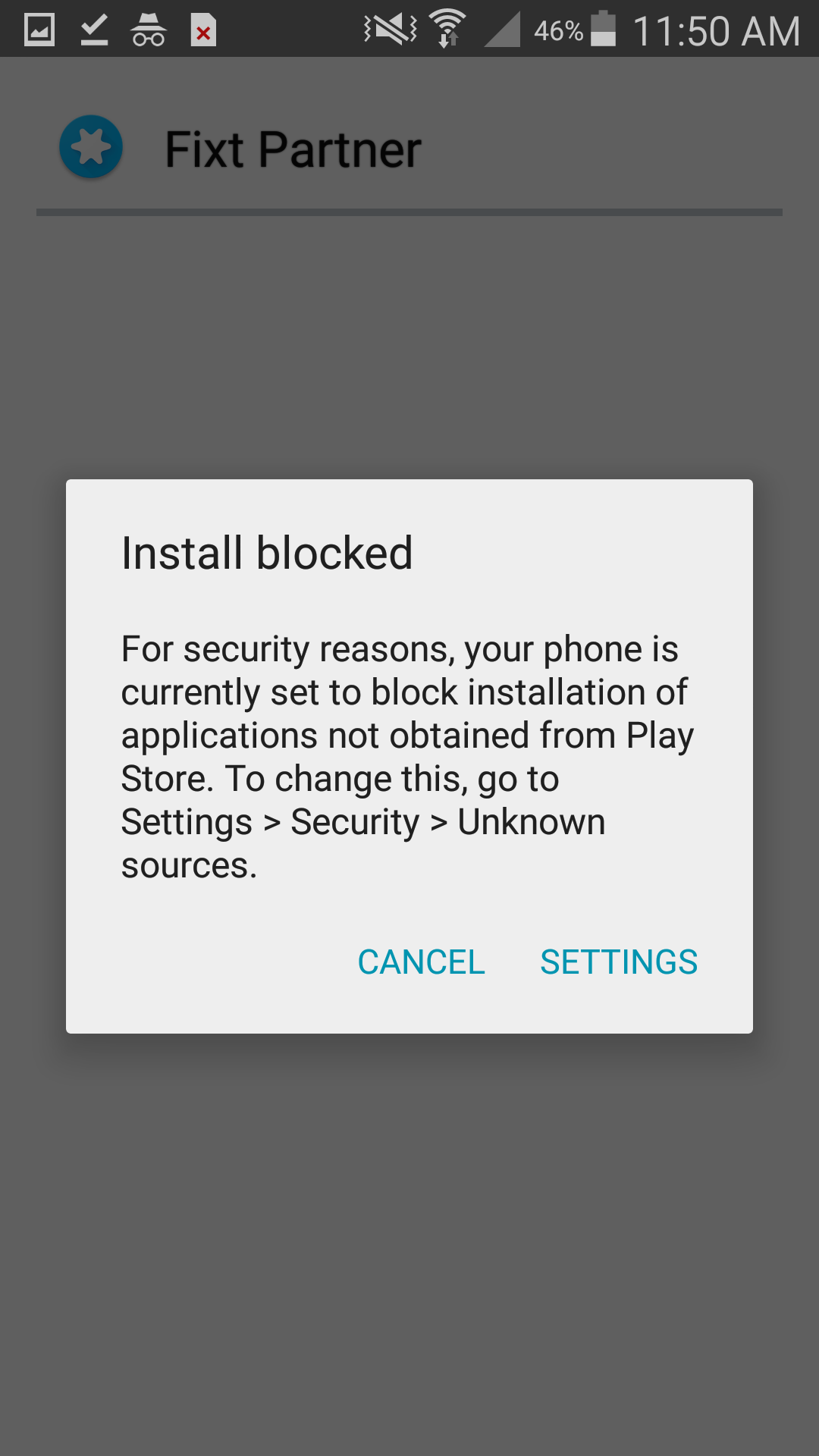
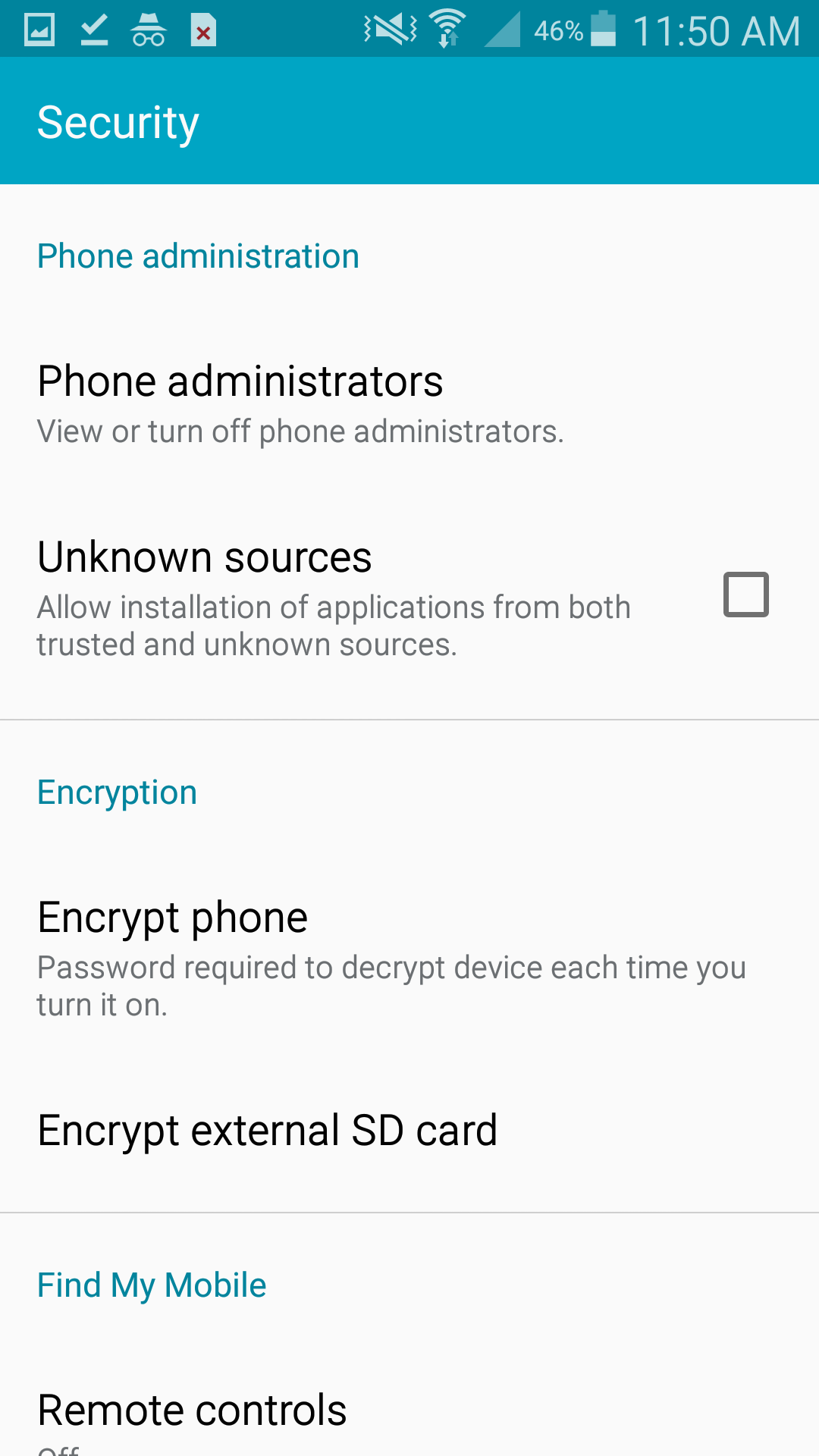
In the Settings menu, tap "General"

On the following pop-up, make sure "Allow this installation only" is checked and then press "Ok"
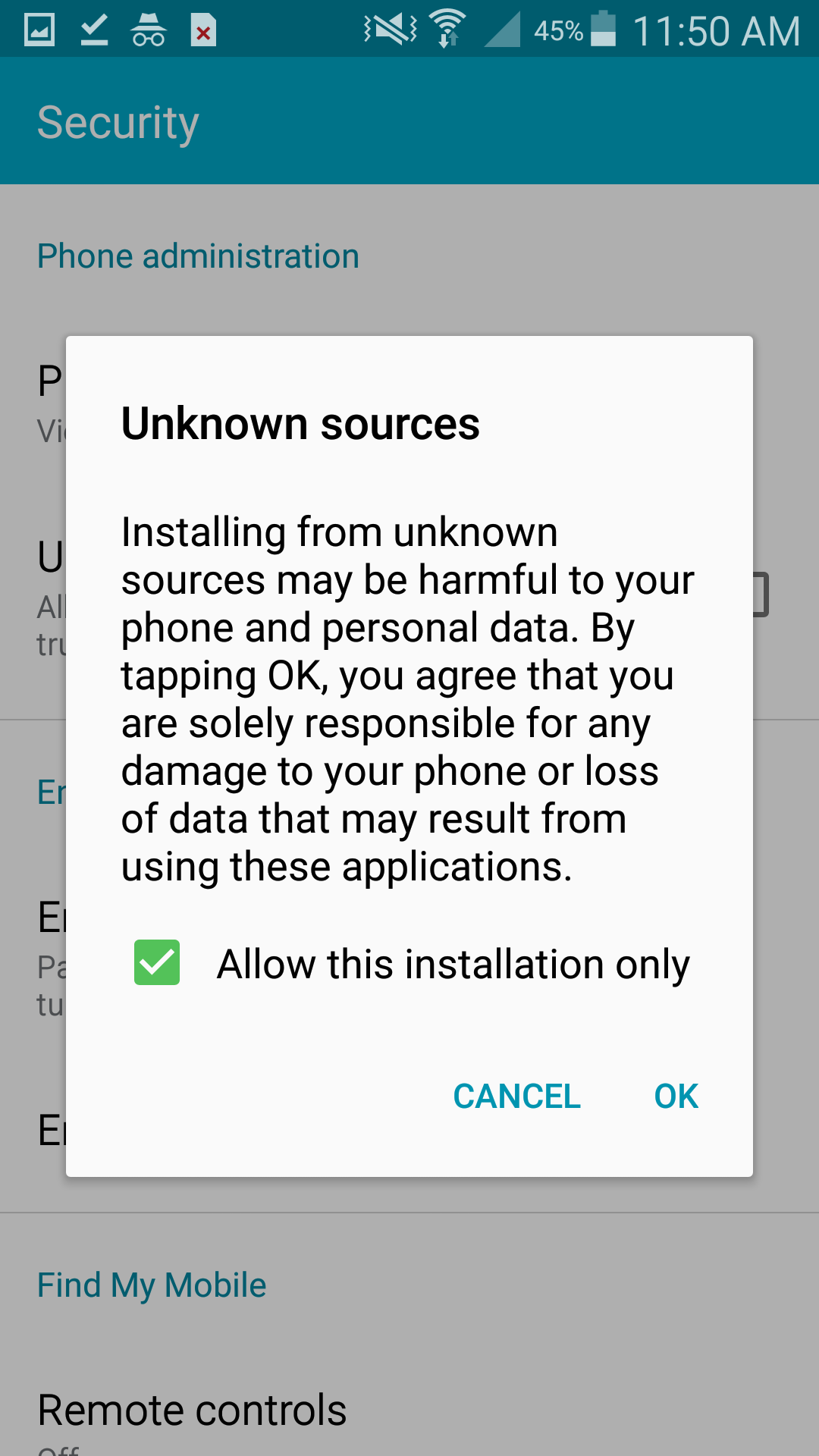
Scroll down and tap on "VPN & Device Management"
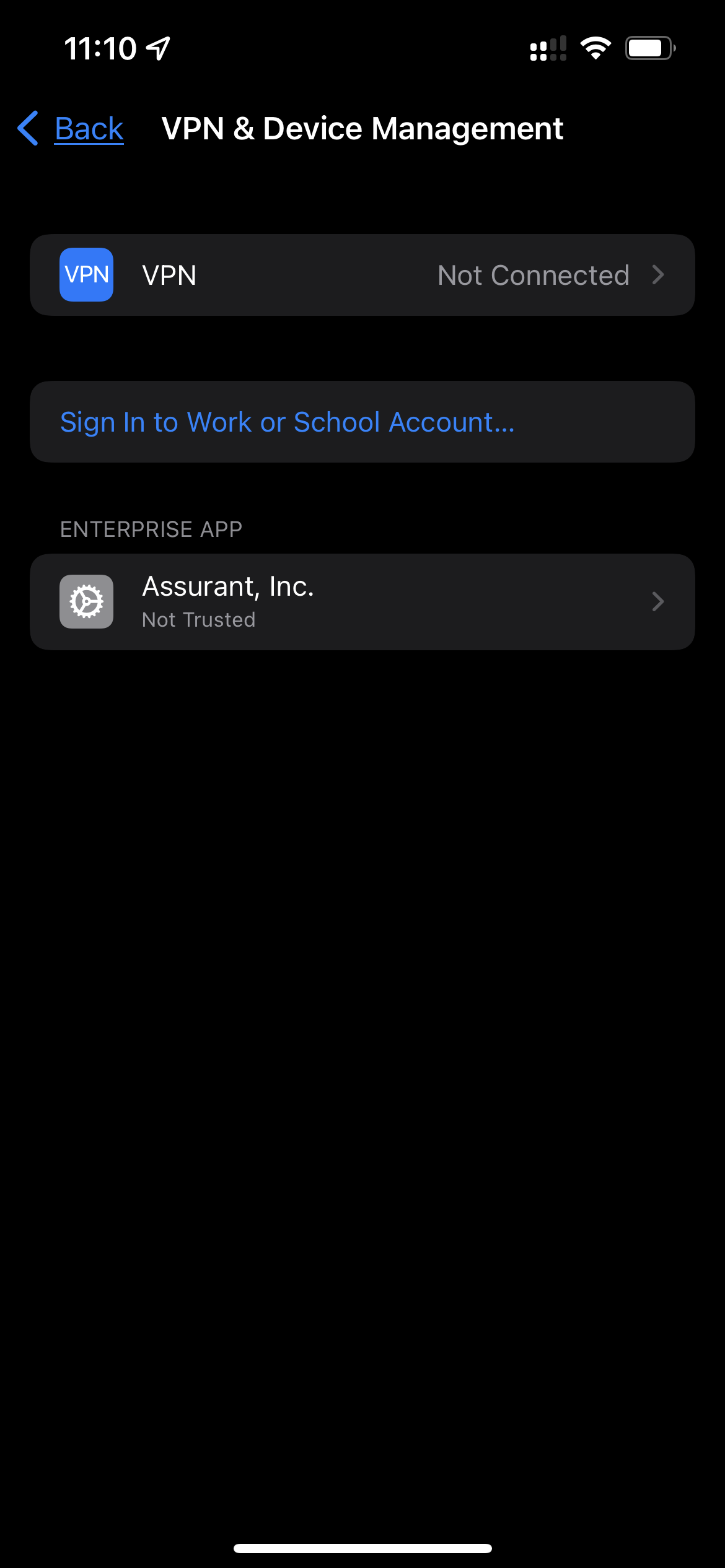
Return to the "Security" menu under "Settings" and make sure the "Unknown Sources" option is unselected to prevent future unauthorized downloads
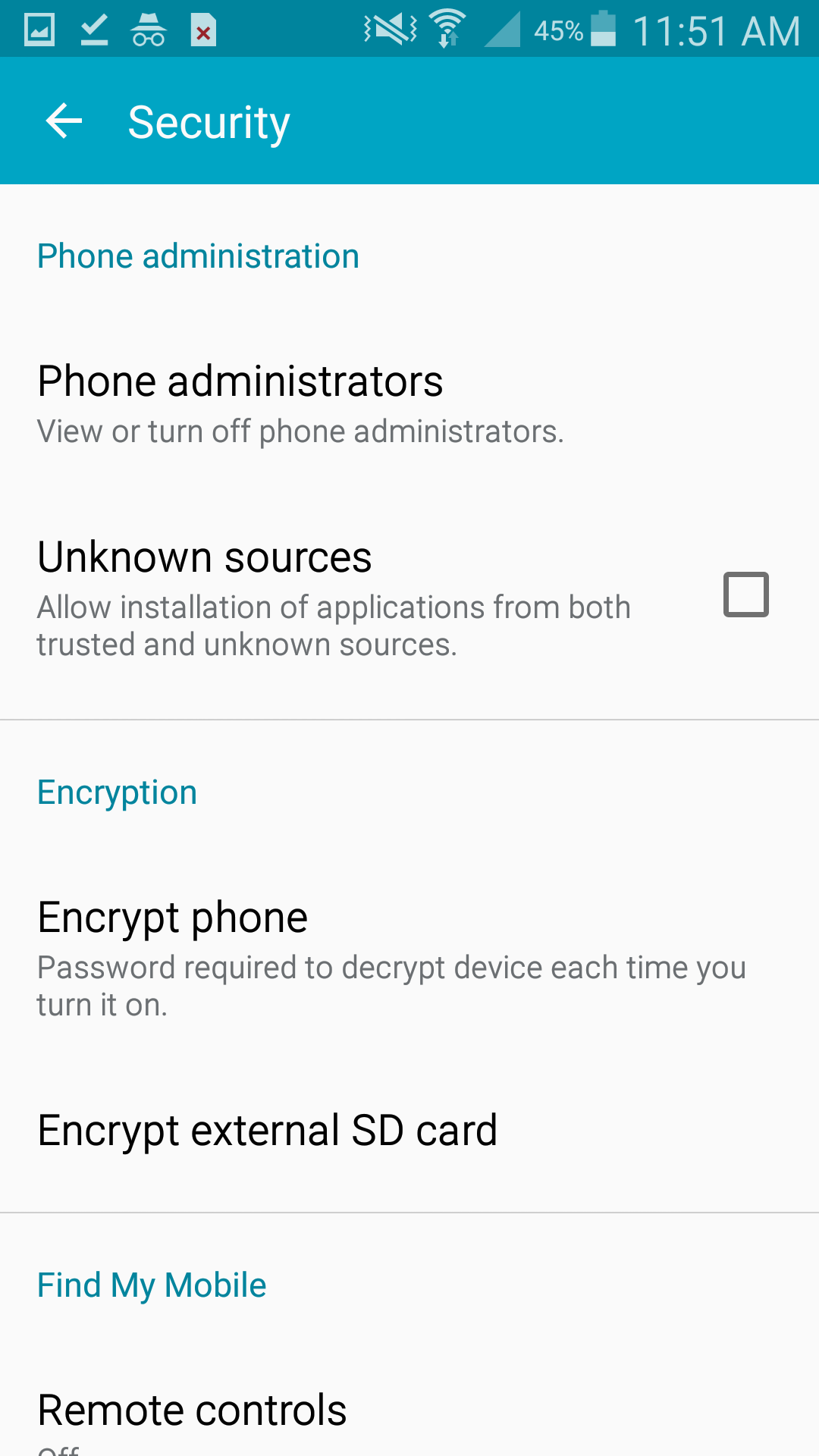
Tap "Assurant, Inc." and then tap "Trust Assurant, Inc"
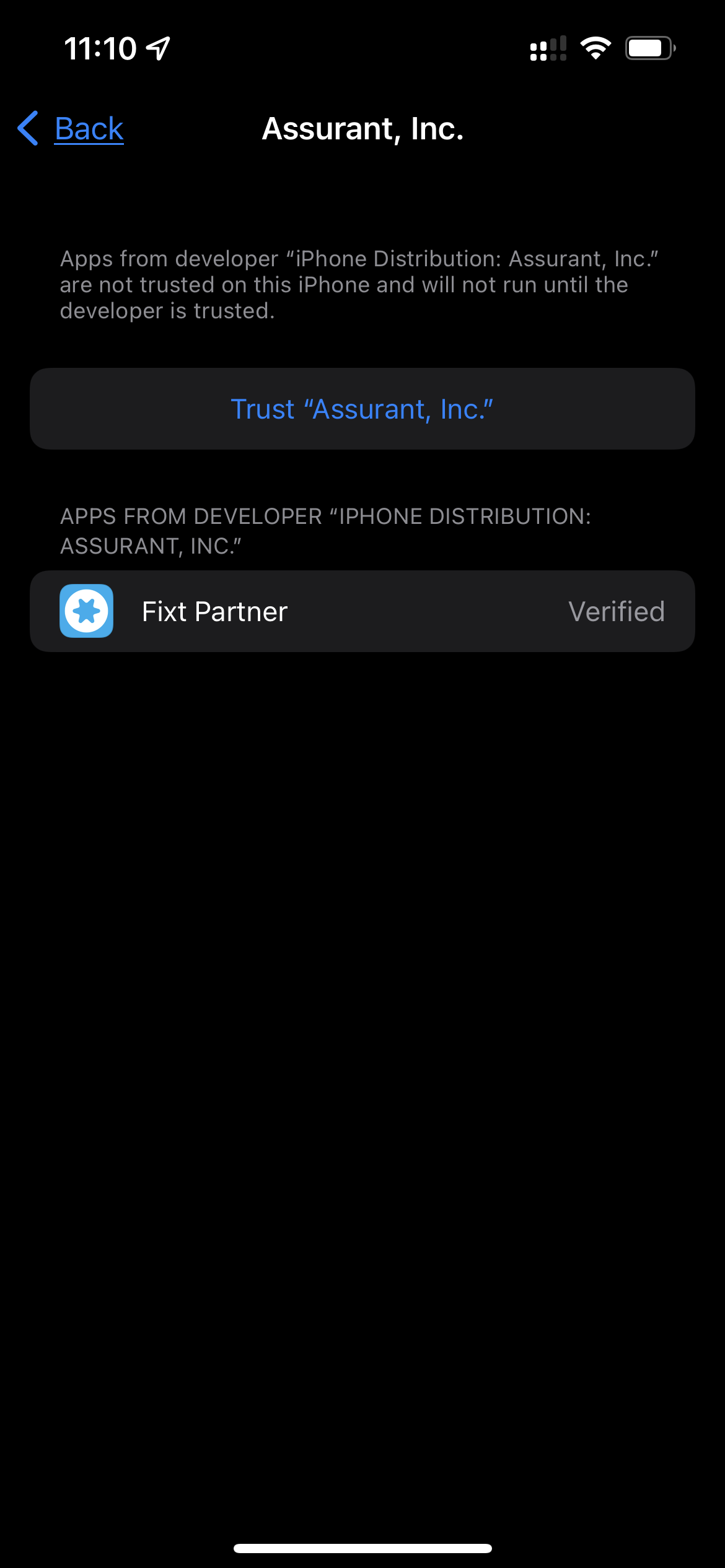
Press "Next" and then "Install"
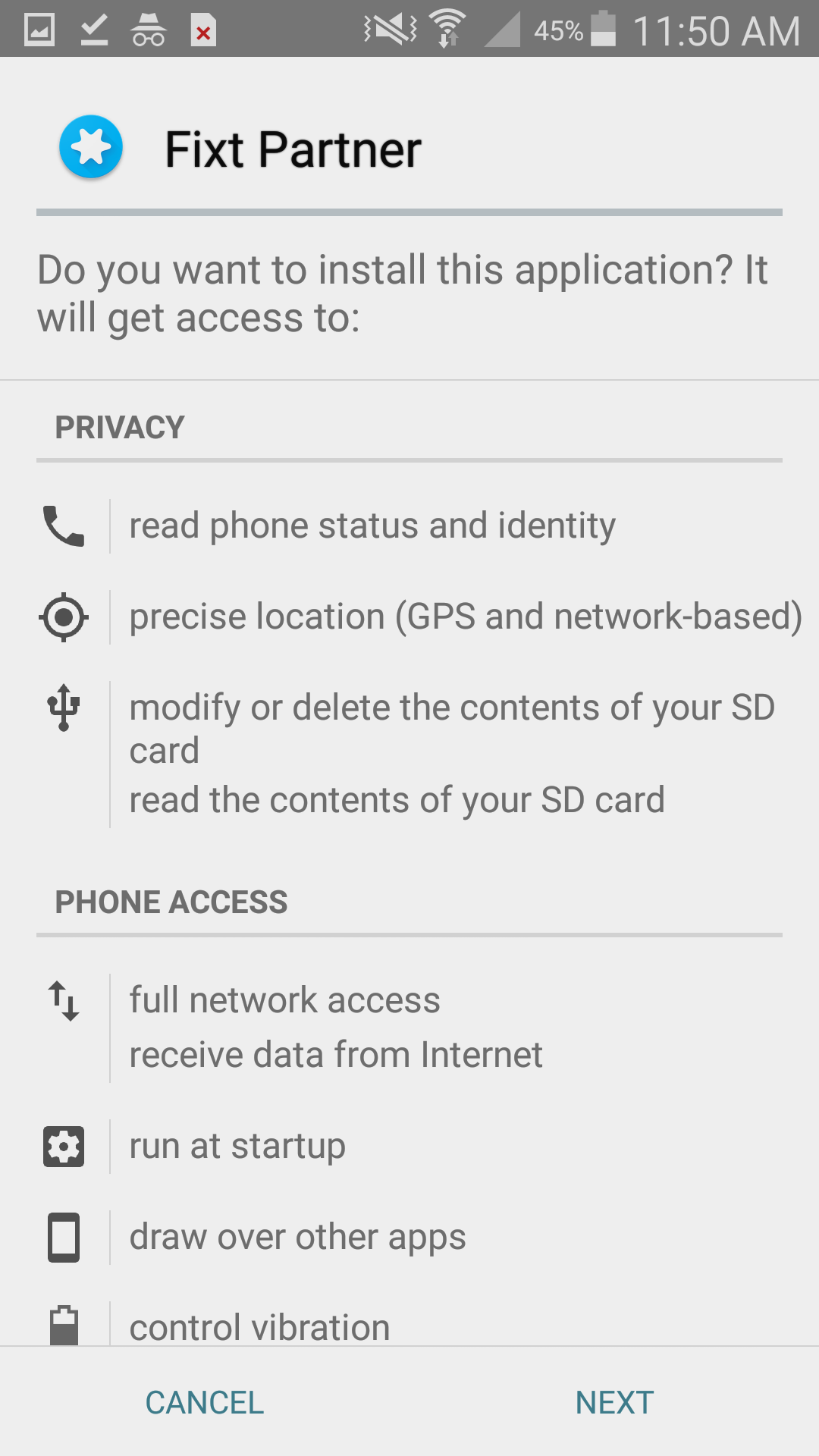
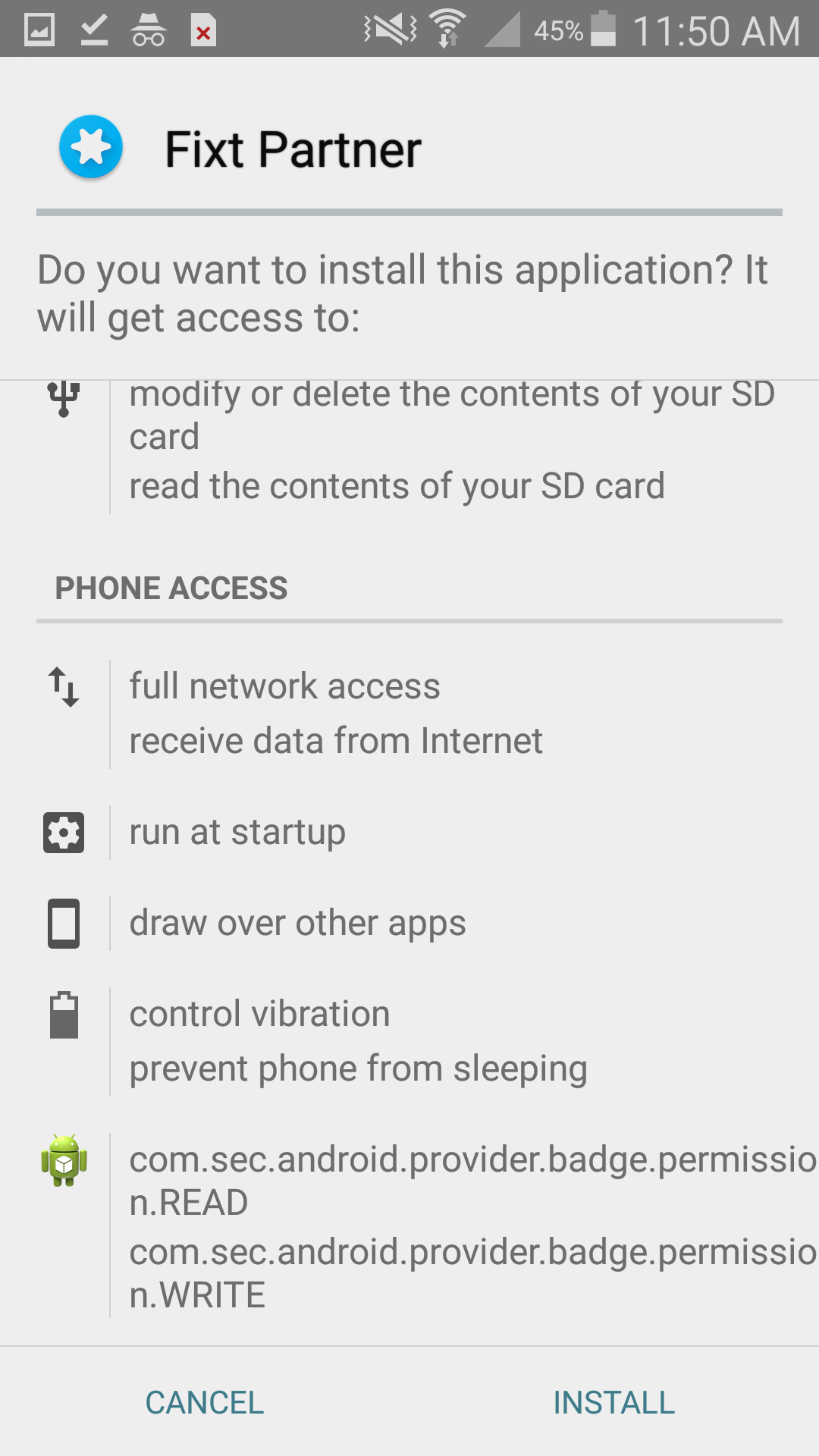
NOTE: This step will involve your device being restarted. Tap the "Allow & Restart" button.
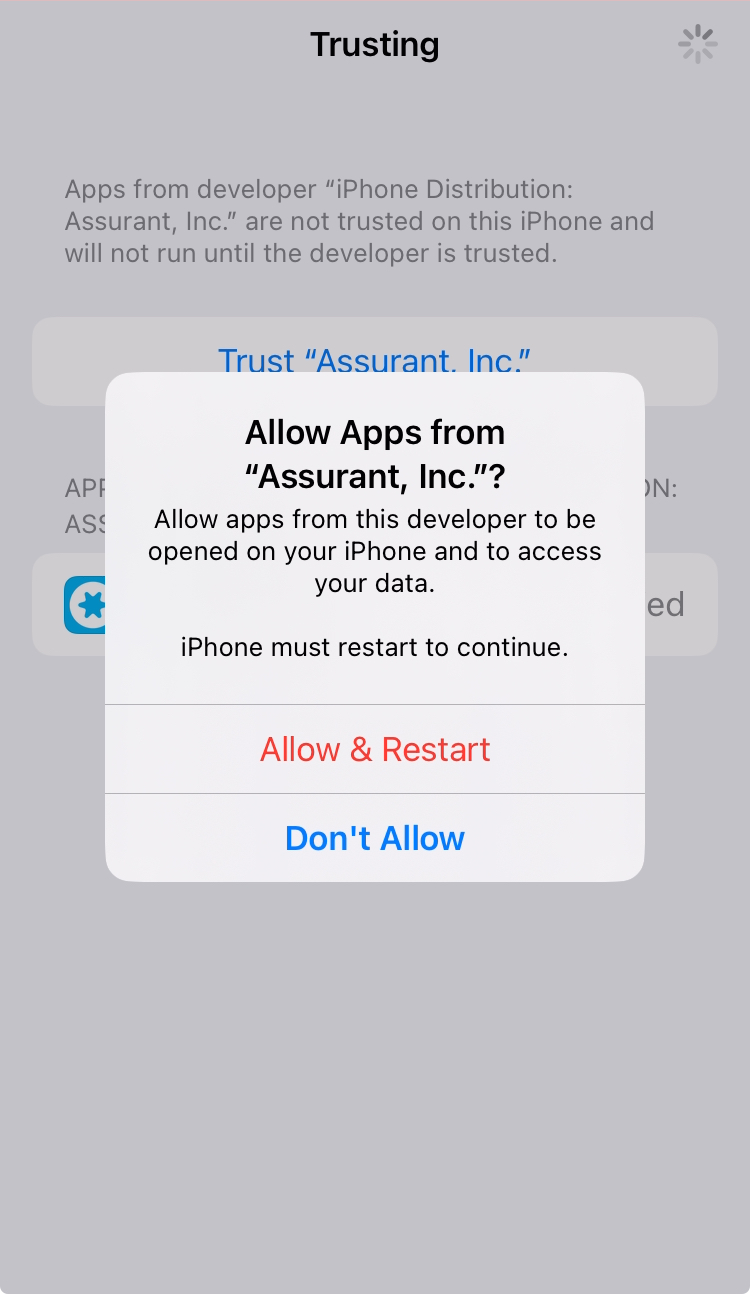
You're all set! Open the Fixt Partner app and start accepting repairs!
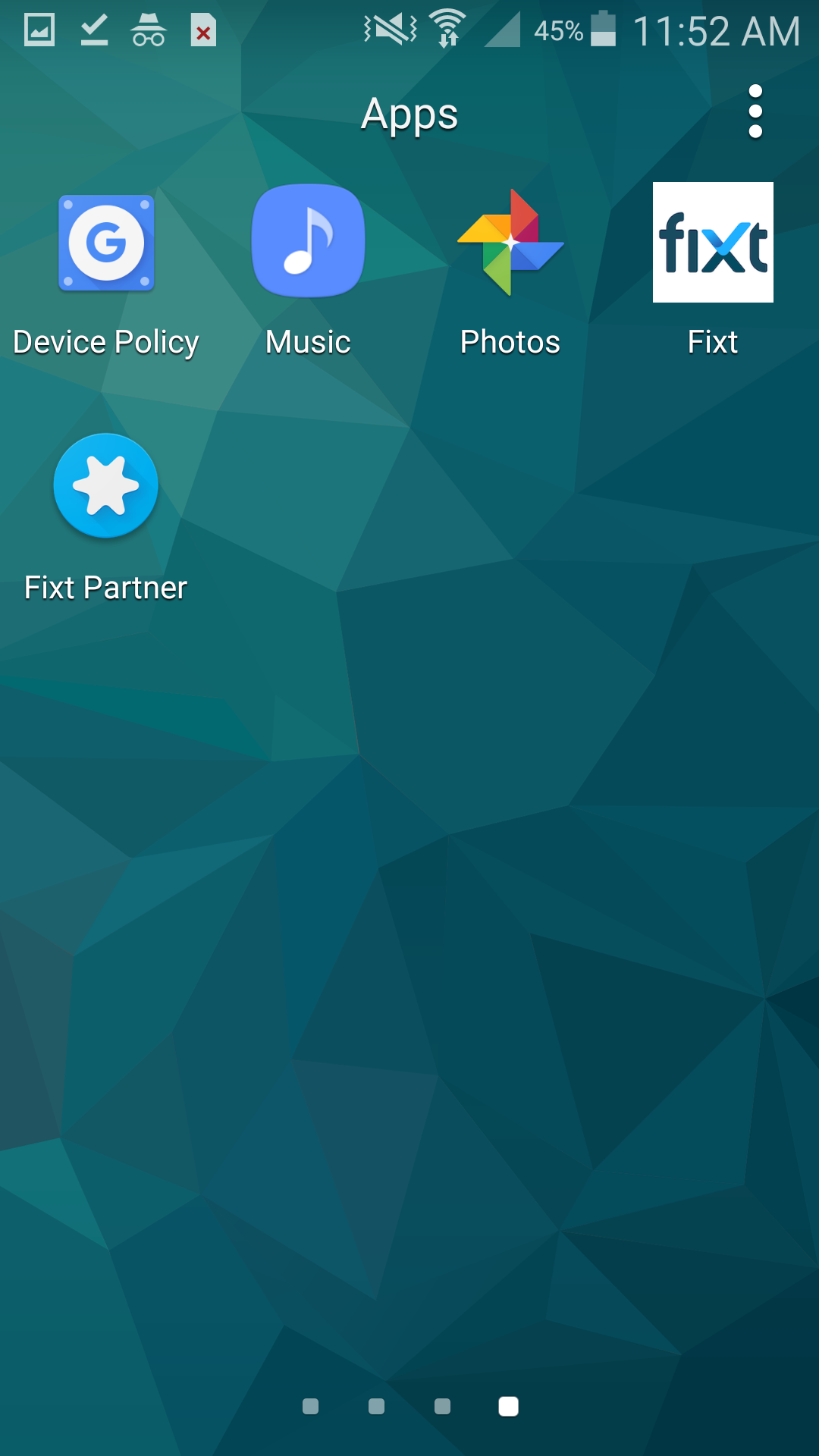
Once your device is restarted, you will be presented with a screen titled "Ready to Install Profile". Please follow the instructions at the bottom of the screen to continue.
For example, devices with a home button will be presented with the instruction "Press Home & Continue".
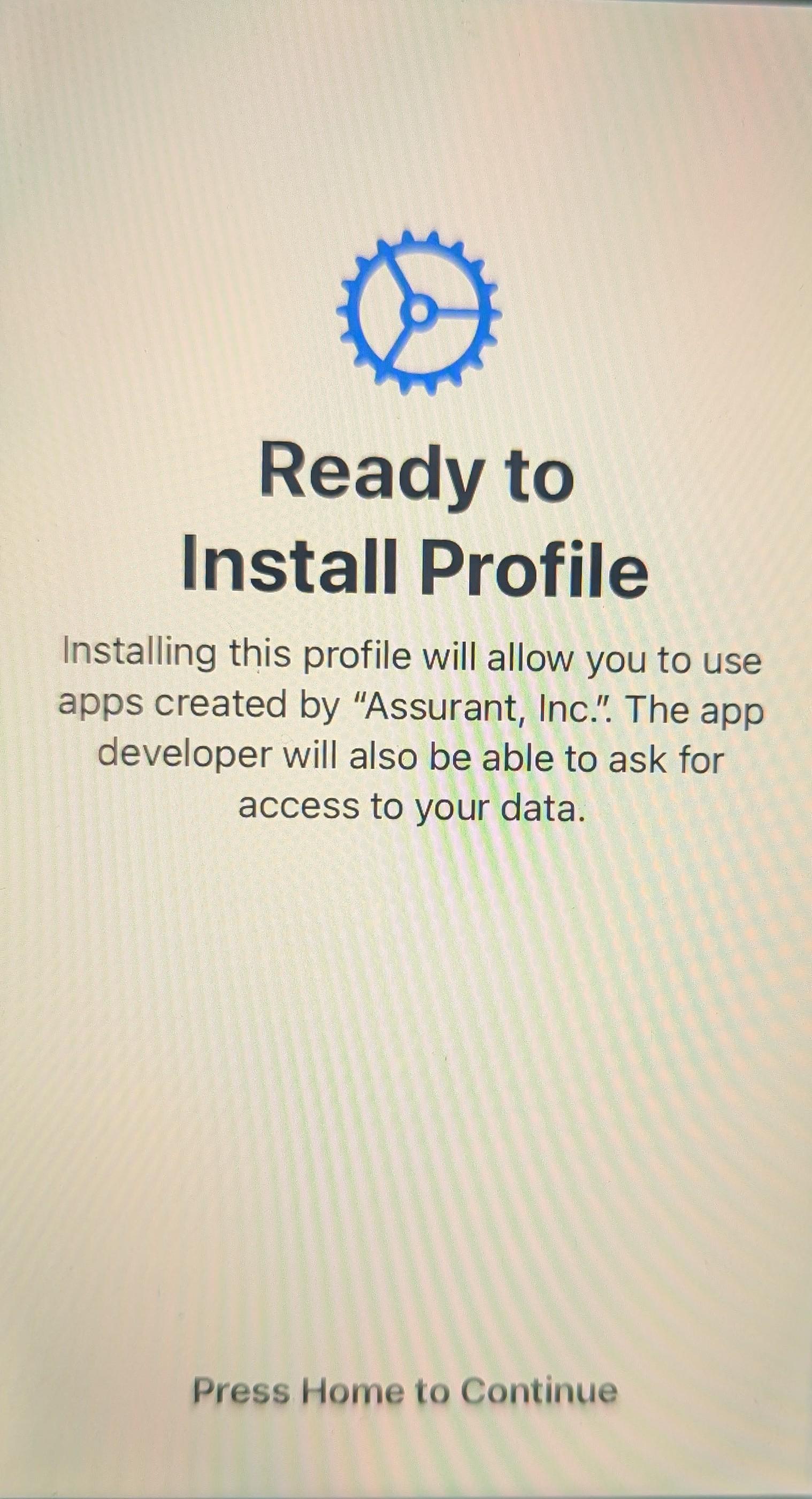
Tap on the "Install Profile" button to install the "Assurant, Inc." profile on your device.
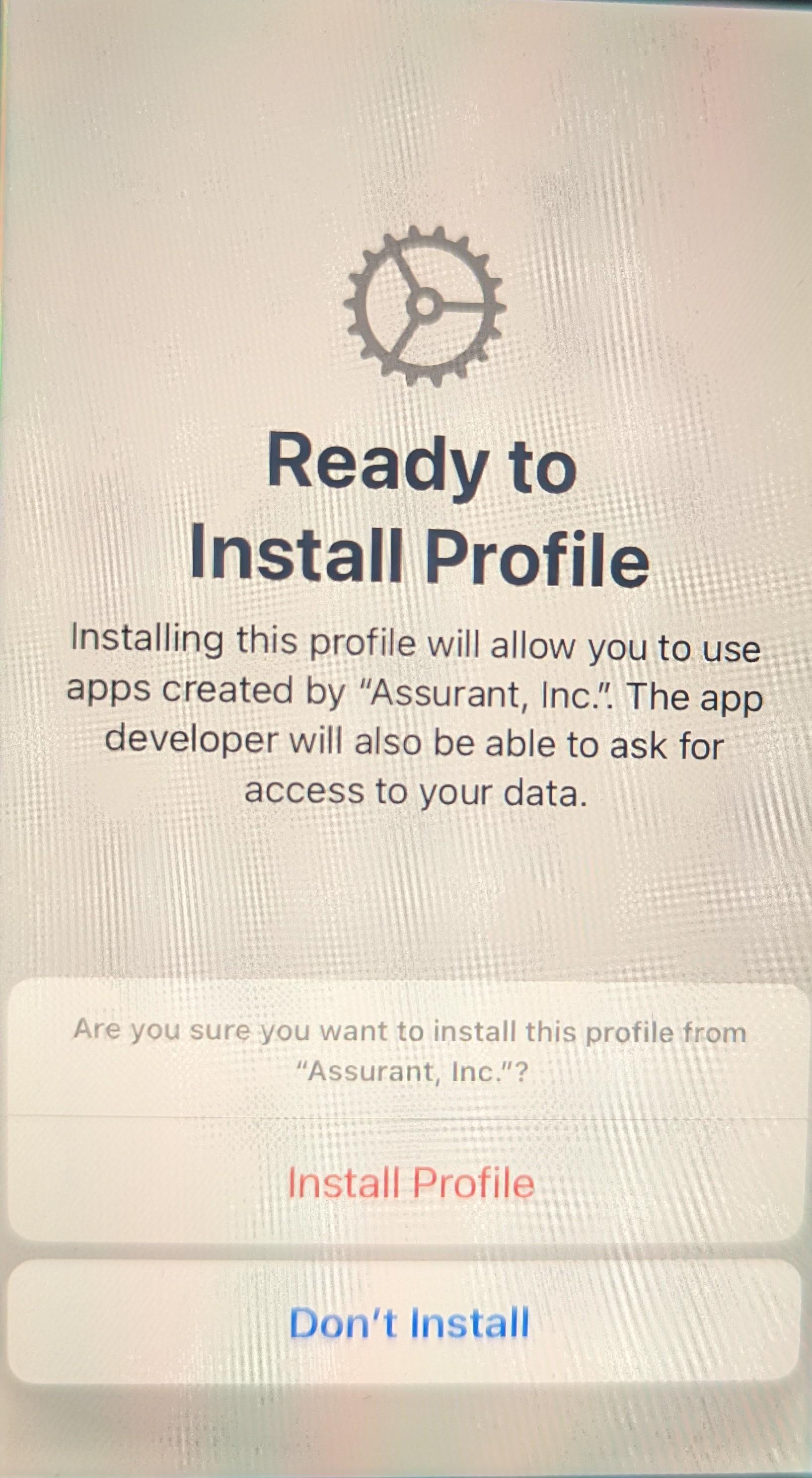
Once the profile is installed successfully, your device will be restarted back to your lock screen.
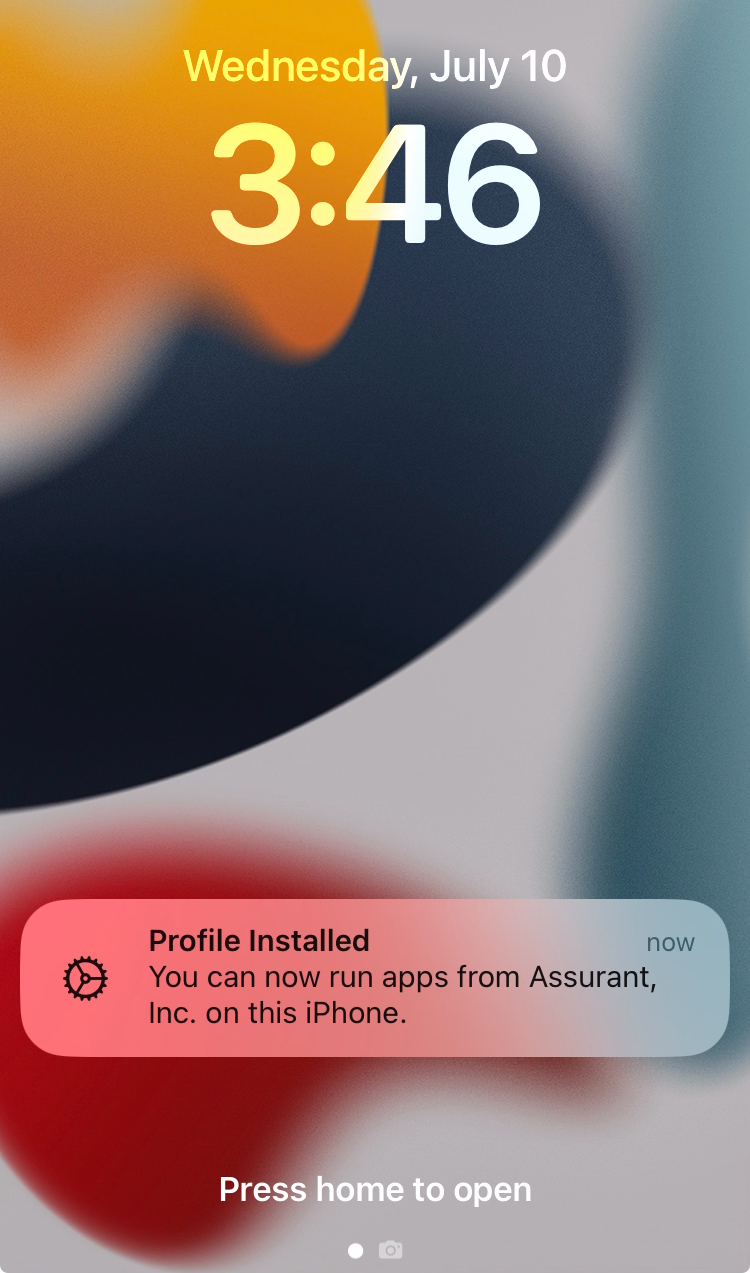
You're all set! Open the Fixt Partner app and start accepting repairs!